WBUS-DIP28 reference¶
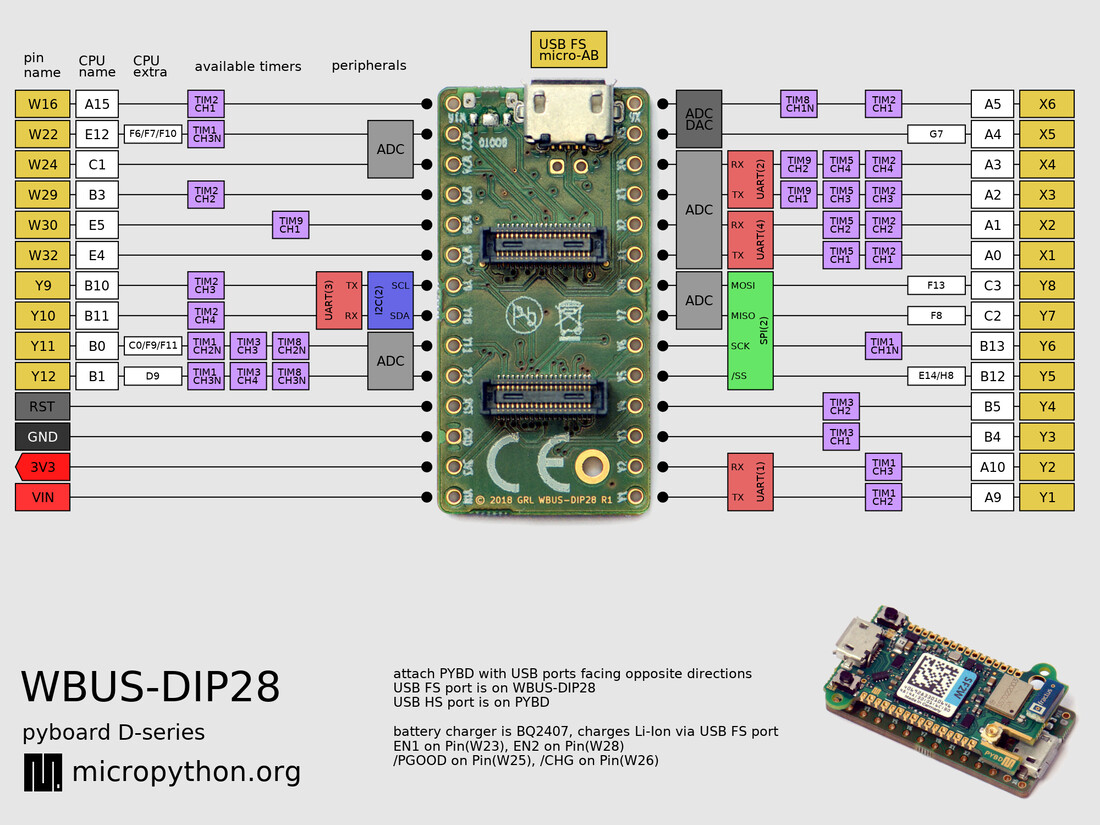
For the schematics see: WBUS_DIP28_schematics.pdf
Warning
Do not charge an attached battery via the USB HS port on the PYBD.
Battery charging with the WBUS-DIP28 must only be done using the USB FS port which is the port on the WBUS-DIP28 itself.
Note
Please take note of the following power supply options:
The simplest way is to plug a USB cable into the USB FS port on the WBUS-DIP28. That will power the WBUS-DIP28 and the attached PYBD.
You can attach a single-cell Li-Ion battery to a connector underneath the WBUS-DIP28 (see +/- labels in the rectangle under the USB FS connector). This battery will power an attached PYBD.
If a USB cable is plugged in to the USB FS port and a battery is attached at the same time then USB will charge the battery.
You can power the PYBD with a USB cable plugged in to the USB HS port of the PYBD, but you must not have a battery connected to the WBUS-DIP28.
The VIN pin is output only on the WBUS-DIP28 and will be supplied by either the USB FS or battery.
The 3V3 pin is output only and should not be used to power the board. It can be used as a regulated 3.3V output supply.
Tile header¶
There is a single tile header on the bottom of the WBUS-DIP28. It is connected to the Y pins of the PYBD, and the corresponding I2C and SPI buses are:
i2c = machine.I2C('Y')
spi = machine.SPI('Y')